1.4.2 Quiz – Module 1 Customer Service in IT Support Exam Answers
1.4.2 Quiz – Module 1 Customer Service in IT Support Exam Answers
In the field of IT support, providing excellent customer service is essential for building trust and maintaining positive client relationships. The “1.4.2 Quiz – Module 1 Customer Service in IT Support Exam Answers” assesses learners’ understanding of key customer service concepts within the IT environment. This quiz focuses on communication skills, problem-solving techniques, and strategies for delivering efficient and effective support to users. By mastering these skills, IT support professionals can ensure that technical issues are resolved promptly while maintaining high levels of customer satisfaction.
-
Which task is a key responsibility of a help desk technician when handling a support request?
- Creating and managing trouble tickets for unresolved issues.
- Limiting contact methods to email only.
- Escalating all issues to higher-level IT teams.
- Resolving issues without gathering additional information from users.
Explanation & Hint: The correct answer is:
Creating and managing trouble tickets for unresolved issues.
Help desk technicians are responsible for documenting and managing support requests by creating trouble tickets. These tickets help track issues, record troubleshooting steps, and ensure that unresolved problems are escalated or followed up on until resolution. This process is essential for maintaining organized and efficient support operations.
-
Match each step of the help desk support process with its description:
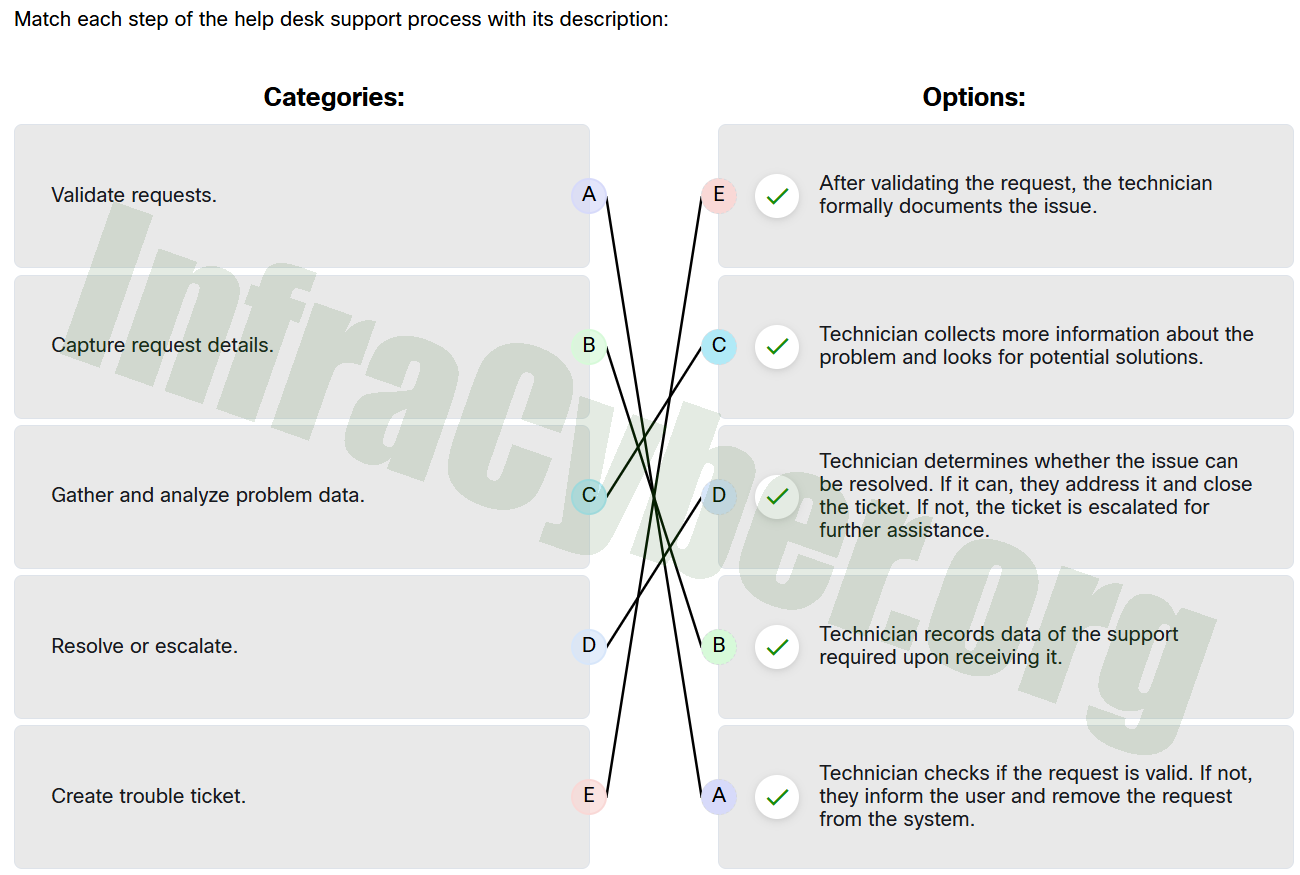
Match each step of the help desk support process with its description -
Explanation & Hint: Place the options in the following order:
Create trouble ticket. After validating the request, the technician formally documents the issue. Capture request details. Technician records data of the support required upon receiving it. Gather and analyze problem data. Technician collects more information about the problem and looks for potential solutions. Validate requests. Technician checks if the request is valid. If not, they inform the user and remove the request from the system. Resolve or escalate. Technician determines whether the issue can be resolved. If it can, they address it and close the ticket. If not, the ticket is escalated for further assistance.
-
-
What is the main purpose of prioritizing support tickets in queue management?
- To delay low-priority tickets indefinitely.
- To ensure high-priority issues are addressed quickly, according to Service Level Agreements (SLAs).
- To reduce the total number of support tickets submitted.
- To allow technicians to choose which tickets they want to handle first, clearing tickets at a quicker rate.
-
Explanation & Hint: The correct answer is:
To ensure high-priority issues are addressed quickly, according to Service Level Agreements (SLAs).
Prioritizing support tickets in queue management helps ensure that the most critical and high-impact issues are resolved promptly. This approach aligns with Service Level Agreements (SLAs), which outline the expected response and resolution times for different types of issues. By managing tickets based on priority, support teams can maintain customer satisfaction, efficiently allocate resources, and ensure that urgent problems are addressed without unnecessary delays.
-
Match the common features of most ticketing systems with their descriptions.
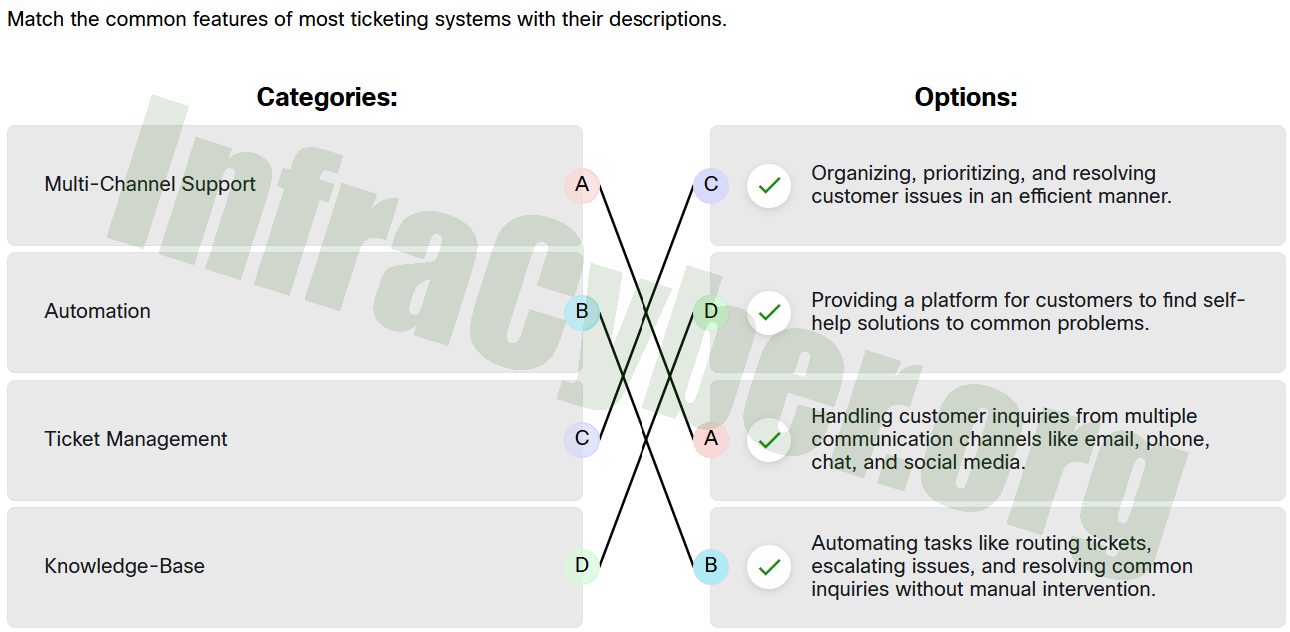
Match the common features of most ticketing systems with their descriptions -
Explanation & Hint: Place the options in the following order:
Multi-Channel Support Handling customer inquiries from multiple communication channels like email, phone, chat, and social media. Knowledge-Base Providing a platform for customers to find self-help solutions to common problems. Automation Automating tasks like routing tickets, escalating issues, and resolving common inquiries without manual intervention. Ticket Management Organizing, prioritizing, and resolving customer issues in an efficient manner.
-
-
Which statement is true regarding free-form fields in help desk tickets?
- Free-form fields should be filled with system-generated data only.
- Free-form fields should use complex, descriptive language and longer sentences for improved clarity.
- Free-form fields are not visible to other technicians or managers.
- Free-form fields are used for entering descriptive information and require clear, concise language.
-
Explanation & Hint: The correct answer is:
Free-form fields are used for entering descriptive information and require clear, concise language.
Free-form fields in help desk tickets allow technicians to enter detailed descriptions of the issue, troubleshooting steps, or other relevant information. It is essential to use clear, concise language to make the information easily understandable for other technicians, managers, or anyone reviewing the ticket. Proper spelling, grammar, and style help maintain professionalism and clarity.
-
How do Service Level Agreements (SLAs) and Key Performance Indicators (KPIs) work together in help desk operations?
- SLAs are about managing team workload, while KPIs track customer satisfaction without considering response times or the order of urgency of a help desk ticket.
- SLAs focus on managing customer expectations through clear communication, while KPIs measure the efficiency and effectiveness of ticket management.
- SLAs are only relevant for high-priority tickets, while KPIs focus on resolving low-priority tickets at a much quicker rate.
- SLAs are used solely to define response times, while KPIs track the number of tickets technicians can resolve each day.
-
Explanation & Hint: The correct answer is:
SLAs focus on managing customer expectations through clear communication, while KPIs measure the efficiency and effectiveness of ticket management.
Service Level Agreements (SLAs) establish clear guidelines for response and resolution times, helping to set customer expectations. They ensure that high-priority issues are addressed promptly and transparently. On the other hand, Key Performance Indicators (KPIs) measure the performance of the help desk team, such as the number of tickets resolved, response times, and customer satisfaction rates.
Together, SLAs and KPIs enable help desk teams to monitor performance, meet customer expectations, and continuously improve service quality.
-
What skill is critical for technicians to effectively manage multiple support tickets at once, especially when dealing with high-priority and complex issues?
- time management and organizational skills
- technical knowledge of all systems
- ability to work without supervision
- strong verbal and written communication skills
-
Explanation & Hint: The correct answer is:
time management and organizational skills
Time management and organizational skills are crucial for help desk technicians when handling multiple support tickets simultaneously, especially when dealing with high-priority and complex issues. These skills enable technicians to prioritize tasks effectively, allocate time efficiently, and ensure that each ticket receives the attention it requires without compromising the quality of service. Proper organization helps technicians keep track of ongoing issues and follow up promptly, ultimately maintaining customer satisfaction.
-
Match each ticket management technique with its primary benefit.
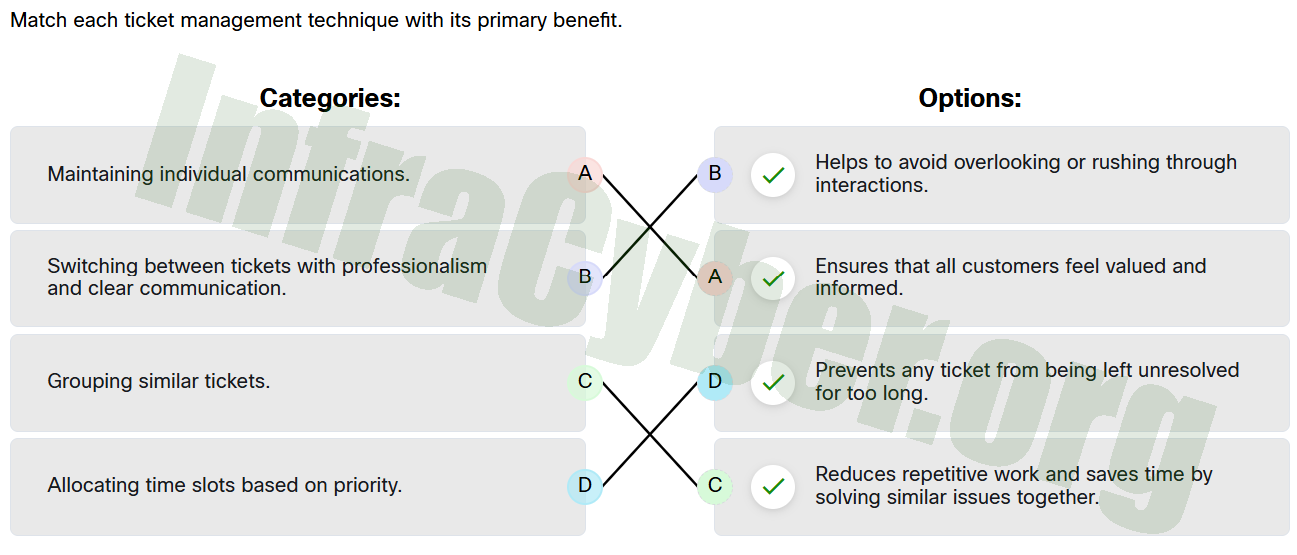
Match each ticket management technique with its primary benefit -
Explanation & Hint: Place the options in the following order:
Maintaining individual communications. Ensures that all customers feel valued and informed. Grouping similar tickets. Reduces repetitive work and saves time by solving similar issues together. Allocating time slots based on priority. Prevents any ticket from being left unresolved for too long. Switching between tickets with professionalism and clear communication. Helps to avoid overlooking or rushing through interactions.
-
-
How do AI tools improve ticket assignment in support teams?
- by intelligently assigning tickets based on technician expertise, workload, and availability
- by assigning all tickets to the same technician for consistency
- by randomly assigning tickets to available technicians in a timely manner
- by assigning only high-priority tickets to technicians with the least workload in a timely manner
-
Explanation & Hint: The correct answer is:
by intelligently assigning tickets based on technician expertise, workload, and availability
AI tools enhance ticket assignment by analyzing various factors, such as technician expertise, current workload, and availability. This intelligent assignment ensures that tickets are directed to the most qualified personnel who can handle the issue efficiently. As a result, response times are improved, workloads are balanced, and the overall quality of support services is enhanced.
-
How does the “Know, Relate, and Understand” approach enhance help desk support?
- It prioritizes relationships and communication while focusing on using only closed-ended questions to diagnose problems.
- It focuses on resolving technical issues as quickly as possible.
- It eliminates the need for questioning and summarizing during support calls.
- It involves personalizing interactions by using users’ preferred names, finding common ground, and tailoring explanations.
-
Explanation & Hint: The correct answer is:
It involves personalizing interactions by using users’ preferred names, finding common ground, and tailoring explanations.
The “Know, Relate, and Understand” approach enhances help desk support by fostering a positive and personalized connection with users. It encourages technicians to address users by their preferred names, establish rapport by finding common ground or shared experiences, and adjust their communication style to match the user’s level of technical understanding. This approach not only makes users feel valued but also improves the overall support experience by promoting clearer and more empathetic communication.
-
What is the difference between open-ended and closed-ended questions in help desk support?
- Open-ended questions are only useful for network problems, while closed-ended questions work better for software-related issues.
- Open-ended questions allow users to explain the problem in their own words, while closed-ended questions provide quick, direct answers to specific facts.
- Open-ended questions require users to provide brief, one-word responses, while closed-ended questions encourage detailed explanations of all the problems.
- Both open-ended and closed-ended questions serve the same purpose in diagnosing issues by prompting detailed user responses.
-
Explanation & Hint: The correct answer is:
Open-ended questions allow users to explain the problem in their own words, while closed-ended questions provide quick, direct answers to specific facts.
In help desk support, open-ended questions are used to encourage users to elaborate on their issues, providing context and detailed information. Examples include: “Can you describe what happened before the issue occurred?” or “What were you trying to do when the problem started?”
Closed-ended questions, on the other hand, are designed to obtain specific, concise answers, often in the form of “yes,” “no,” or a short response. For example: “Is your device connected to Wi-Fi?” or “Have you tried restarting your computer?”
Using both types of questions strategically helps technicians gather comprehensive information while also confirming specific details, leading to a more accurate and efficient problem diagnosis.
-
Match the scenario with the correct active listening response and follow-up question.
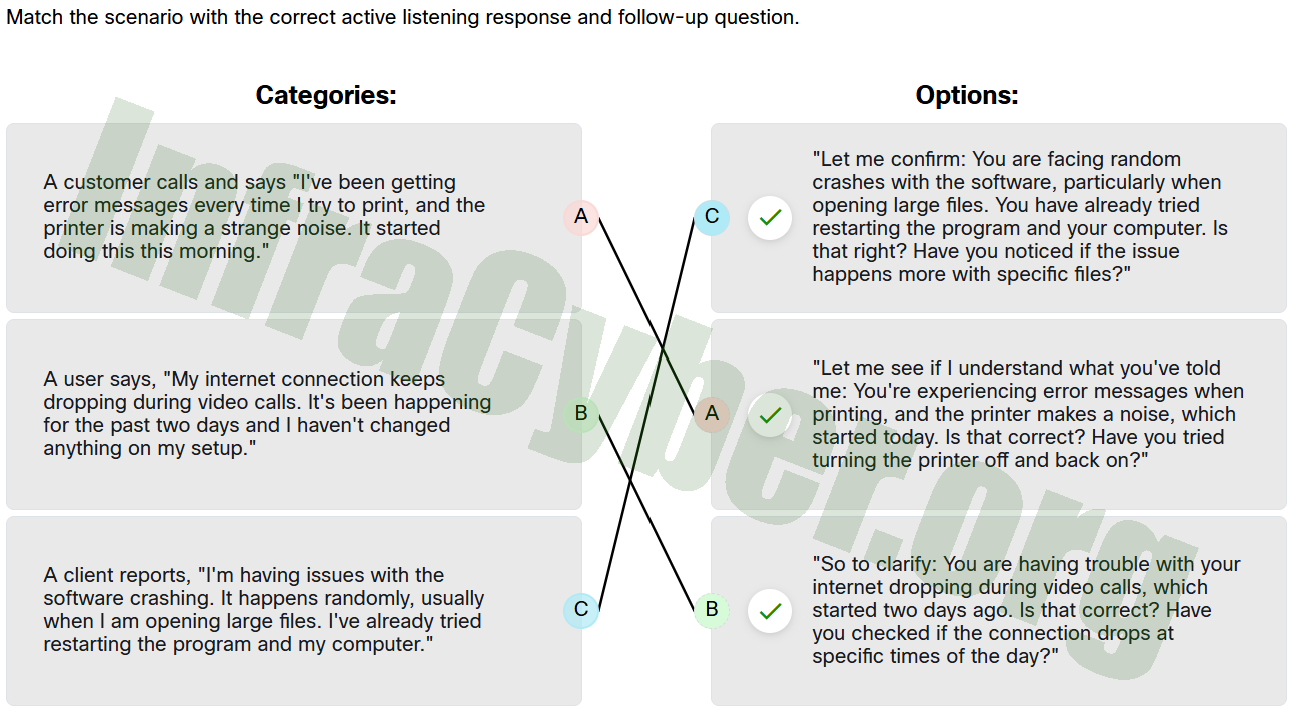
Match the scenario with the correct active listening response and follow-up question -
Explanation & Hint: Place the options in the following order:
A customer calls and says “I’ve been getting error messages every time I try to print, and the printer is making a strange noise. It started doing this this morning.” “Let me see if I understand what you’ve told me: You’re experiencing error messages when printing, and the printer makes a noise, which started today. Is that correct? Have you tried turning the printer off and back on?” A user says, “My internet connection keeps dropping during video calls. It’s been happening for the past two days and I haven’t changed anything on my setup.” “So to clarify: You are having trouble with your internet dropping during video calls, which started two days ago. Is that correct? Have you checked if the connection drops at specific times of the day?” A client reports, “I’m having issues with the software crashing. It happens randomly, usually when I am opening large files. I’ve already tried restarting the program and my computer.” “Let me confirm: You are facing random crashes with the software, particularly when opening large files. You have already tried restarting the program and your computer. Is that right? Have you noticed if the issue happens more with specific files?”
-
-
Which technique is essential when handling customer calls professionally?
- Place customers on hold without informing them.
- Interrupt the customer who is expressing a concern if you need to transfer them.
- Handle customers with respect and prompt attention.
- Transfer customers to level two technicians without notifying the customer.
-
Explanation & Hint: The correct answer is:
Handle customers with respect and prompt attention.
In professional customer support, it is essential to treat customers with respect, listen to their concerns attentively, and respond promptly. Maintaining a respectful and courteous attitude helps build trust and satisfaction. Additionally, when placing a customer on hold or transferring them to another technician, it is crucial to inform them beforehand and explain the reason. This demonstrates professionalism and ensures a positive customer experience.
-
Match each best practice with its correct description.
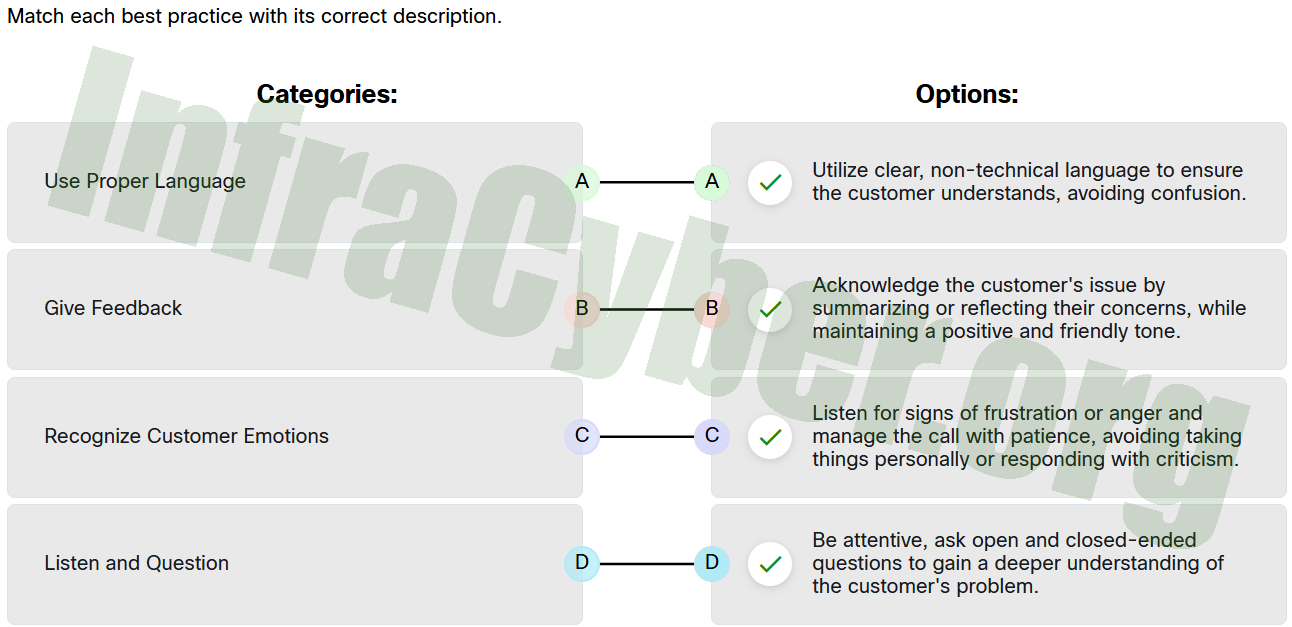
Match each best practice with its correct description -
Explanation & Hint: Place the options in the following order:
Give Feedback Acknowledge the customer’s issue by summarizing or reflecting their concerns, while maintaining a positive and friendly tone. Use Proper Language Utilize clear, non-technical language to ensure the customer understands, avoiding confusion. Listen and Question Be attentive, ask open and closed-ended questions to gain a deeper understanding of the customer’s problem. Recognize Customer Emotions Listen for signs of frustration or anger and manage the call with patience, avoiding taking things personally or responding with criticism.
-
-
Which tip is recommended when helping a rude customer?
- Apologize for the wait time and inconvenience, even if no wait time occurred.
- Be rude back to the customer if they are rude to you.
- Ask the customer to repeat any information you didn’t hear the first time.
- Skip the step-by-step approach to solving the problem to speed things up.
-
Explanation & Hint: The correct answer is:
Apologize for the wait time and inconvenience, even if no wait time occurred.
When dealing with a rude customer, it is important to remain calm, professional, and empathetic. Apologizing for any perceived inconvenience, even if there was no actual issue, helps to acknowledge the customer’s frustration and can defuse tension. Showing empathy and understanding reassures the customer that their concerns are being taken seriously.
Additionally, it is essential to listen carefully, follow a structured, step-by-step approach to resolve the problem, and avoid responding with rudeness or impatience. Maintaining professionalism throughout the interaction helps improve the chances of a positive resolution.
-
Which tip is recommended when helping an angry customer?
- Interrupt the customer to get straight to the solution.
- Apologize for the inconvenience and listen carefully to the customer without interrupting
- Put the angry customer on hold to manage the situation.
- Show compassion by spending time discussing what caused the problem in order to understand it better.
-
Explanation & Hint: The correct answer is:
Apologize for the inconvenience and listen carefully to the customer without interrupting.
When helping an angry customer, it is crucial to remain calm, show empathy, and allow them to express their frustration without interruption. Apologizing for the inconvenience, even if the issue is not directly your fault, helps validate their feelings and demonstrates your willingness to help.
Listening carefully without interrupting shows respect and gives the customer the opportunity to vent, which can help diffuse their anger. Once the customer has expressed their concerns, calmly guide the conversation toward finding a solution rather than focusing on the cause of the problem. Avoid putting the customer on hold or interrupting them, as it can escalate their frustration.
-
Why is being clear and concise important for a help desk technician when communicating with customers?
- It ensures that the conversation is brief, regardless of issue complexity.
- It helps resolve issues quickly and keeps customers satisfied.
- It reduces the need for documentation after the call.
- It allows the technician to multitask effectively during calls.
-
Explanation & Hint: The correct answer is:
It helps resolve issues quickly and keeps customers satisfied.
Being clear and concise is essential for help desk technicians because it ensures that customers understand the instructions or information provided without confusion. This effective communication reduces misunderstandings, speeds up issue resolution, and contributes to a positive customer experience. By providing straightforward and accurate information, technicians can efficiently guide customers through troubleshooting steps or solutions, leading to higher satisfaction and productivity.
-
After ending a call with a customer, what is the correct order for documenting the interaction effectively?
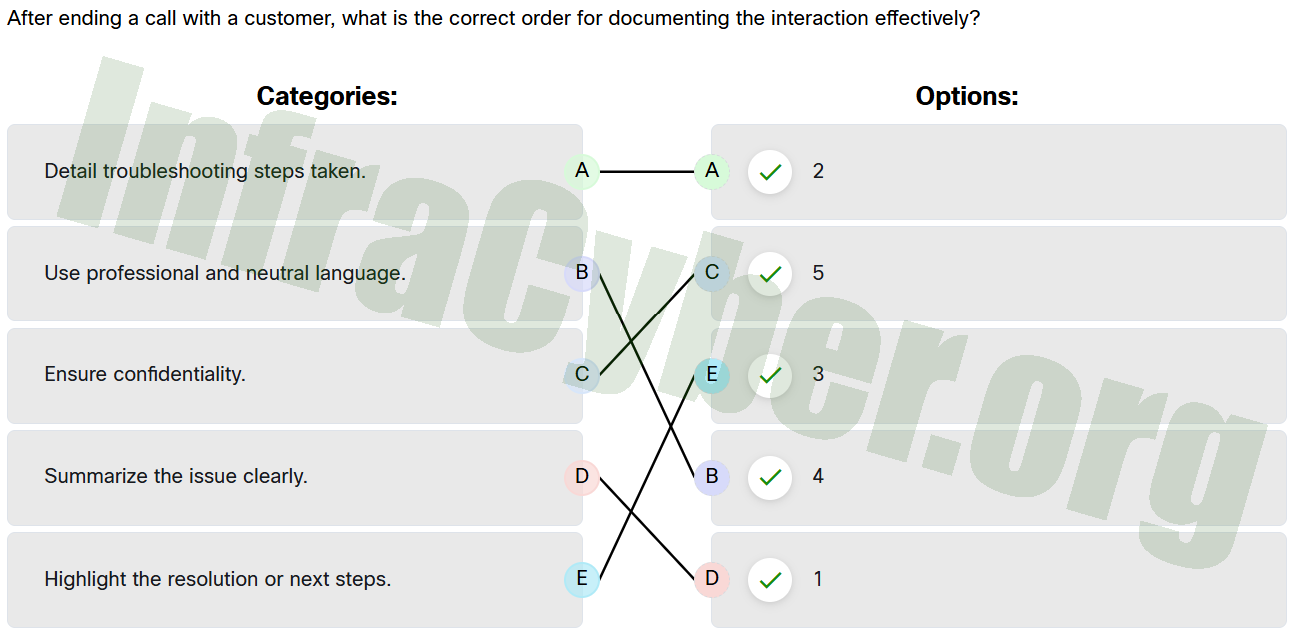
After ending a call with a customer, what is the correct order for documenting the interaction effectively -
Explanation & Hint: Place the options in the following order:
Summarize the issue clearly. 1 Detail troubleshooting steps taken. 2 Highlight the resolution or next steps. 3 Use professional and neutral language. 4 Ensure confidentiality. 5
-
-
What is a primary function of a knowledge base in an organization?
- To handle external communications with customers.
- To store personal user data for internal use only.
- To provide a centralized repository for articles, troubleshooting guides, and training materials.
- To monitor employee performance and track productivity, provide resources, and store trouble tickets.
-
Explanation & Hint: The correct answer is:
To provide a centralized repository for articles, troubleshooting guides, and training materials.
A knowledge base serves as a centralized platform within an organization where users can access a wide range of information, including FAQs, troubleshooting guides, how-to articles, training documents, and internal support resources. It helps streamline information sharing, enables self-service support for customers and employees, and reduces the workload on help desk teams by providing readily available solutions to common issues.