After ending a call with a customer, what is the correct order for documenting the interaction effectively?
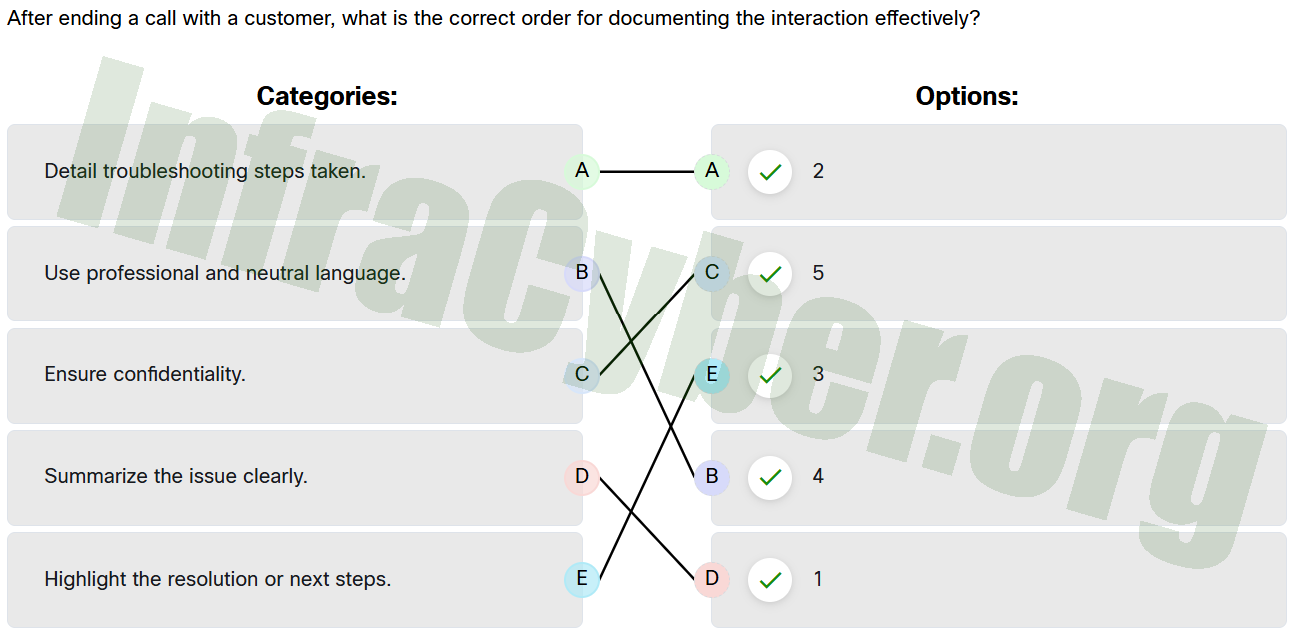
For more Questions and Answers:
1.4.2 Quiz – Module 1 Customer Service in IT Support Exam Answers
🔁 Matching Categories with Options
| Category | Correct Option | Explanation |
|---|---|---|
| A. Detail troubleshooting steps taken | 2 | Actions performed during the session. |
| B. Use professional and neutral language | 4 | Maintain tone and clarity. |
| C. Ensure confidentiality | 5 | Protect customer and company data. |
| D. Summarize the issue clearly | 1 | Brief recap of the problem. |
| E. Highlight the resolution or next steps | 3 | Final outcome or future plan. |
🧩 Step 1: Summarize the Issue Clearly (D → 1)
Start by providing a brief and clear summary of the issue the customer reported. This sets the foundation for the rest of the documentation. A good summary should capture:
-
What the problem is
-
How it was discovered
-
When it started
-
Any key symptoms reported
The goal is to make it easy for another technician to understand the situation at a glance without having to ask the customer again.
✅ Example: “Customer reported printer not responding after Windows update. Displayed error: ‘Device Offline’.”
🧩 Step 2: Detail the Troubleshooting Steps Taken (A → 2)
Next, list all the diagnostic and troubleshooting actions you took. This is critical for transparency and prevents repeated efforts if the issue escalates.
Include things like:
-
Commands used (e.g.,
ping,tracert) -
System settings reviewed
-
Tools or logs checked
-
Changes made
Even unsuccessful steps are useful because they show what didn’t work, helping future techs avoid repeating them.
✅ Example: “Checked network cable, restarted printer services, attempted reinstalling printer driver.”
🧩 Step 3: Highlight the Resolution or Next Steps (E → 3)
Once troubleshooting is done, state whether the issue was resolved or what the next steps are. This shows closure or a clear action path for follow-up.
If the problem is fixed, be specific about the solution. If it’s unresolved, outline what will happen next — whether it’s escalation, monitoring, or waiting on third-party support.
✅ Example (Resolved): “Installed correct driver version. Device now prints normally.”
✅ Example (Unresolved): “Escalated to networking team for deeper analysis. Awaiting packet capture logs.”
🧩 Step 4: Use Professional and Neutral Language (B → 4)
Your documentation reflects you and the company. Use professional, clear, and respectful language at all times. Avoid assumptions, emotional language, or blaming the user.
Instead of:
❌ “User doesn’t know how to use the software.”
Use:
✅ “Customer requested assistance navigating the new interface.”
Write objectively and neutrally so your notes are useful, respectful, and appropriate for audits or reviews.
🧩 Step 5: Ensure Confidentiality (C → 5)
Finally, check your notes for confidentiality. Avoid including:
-
Passwords
-
Credit card or ID numbers
-
Internal business secrets
-
Personal identifying information unless required
Following privacy policies like GDPR, HIPAA, or PCI-DSS protects both the customer and the company. Always mask or exclude sensitive data from your logs.
✅ Example: “Customer credentials reset. Advised to change password upon login.”
❌ Never write: “New password: john1234”
🧠 Why This Order Matters
Each step in this order builds on the previous one, ensuring the documentation is:
-
Clear and contextual
-
Thorough and traceable
-
Professional and respectful
-
Secure and compliant
| Step | Purpose |
|---|---|
| 1. Summarize the issue | Helps others understand the customer’s problem |
| 2. Troubleshooting steps | Prevents repetition and shows what was attempted |
| 3. Resolution or next steps | Clarifies the status or next course of action |
| 4. Neutral language | Maintains professionalism and clarity |
| 5. Confidentiality check | Ensures compliance with data privacy policies |
✅ Final Thought
Effective documentation is more than just a task — it’s a best practice that ensures smooth handovers, protects both staff and customers, and supports accountability. By consistently following this order, you’ll improve not only your own workflow but also the overall efficiency and quality of your support team.